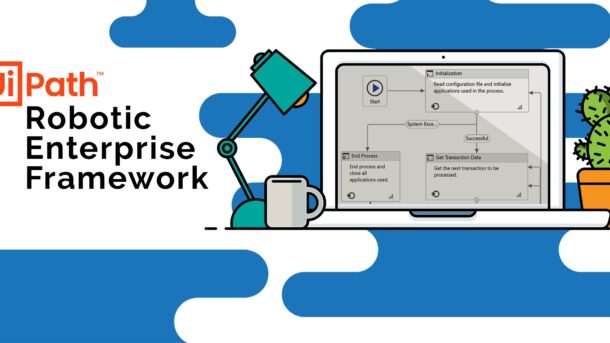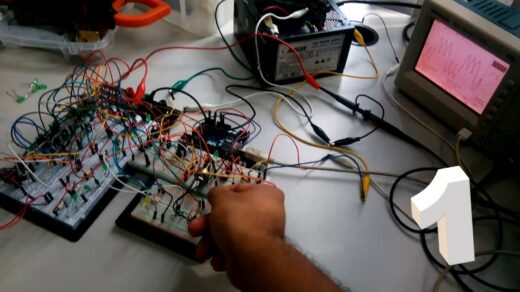I was working on one Uipath robot and needed to strap it together to other scripts: some python files and other xaml to prototype a solution.
One quick way to test your Uipath robots without having to open the main GUI is by executing the main xaml file from the cmd.
To achieve this take a look at the format with this example:
cd C:\000OfficialScraps
mkdir %date:~-4,4%%date:~-10,2%%date:~7,2%
Xcopy C:\000SCRAPPER C:\000OfficialScraps\%date:~-4,4%%date:~-10,2%%date:~7,2% /E /H /C /I
set folder= C://000OfficialScraps//%date:~-4,4%%date:~-10,2%%date:~7,2%
"C:\Users\Computer\AppData\Local\Programs\UiPath\Studio\UiRobot.exe" execute --file "C:\Users\Computer\Documents\UiPath\BestsellerScrapper\Main.xaml" --input "{'ArgRoot':'%folder%'}"
cd C:\000OfficialScraps\%date:~-4,4%%date:~-10,2%%date:~7,2%
python FilterBestSellers.py
python Bestseller2Module1AfterSelection.pyThe script is used to scrap some website data, but you can ignore that. First I’m creating a new folder based on the current time. Then I store this variable inside the “folder” variable. Then I pass this variable as an argument to the Uipath robot.
I have used this method for quick prototyping while in the “development of the robot” phase.