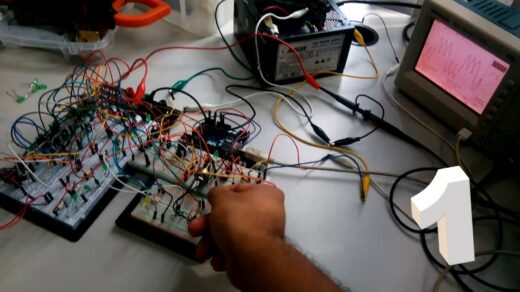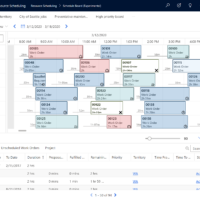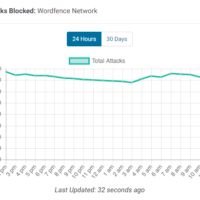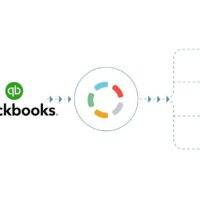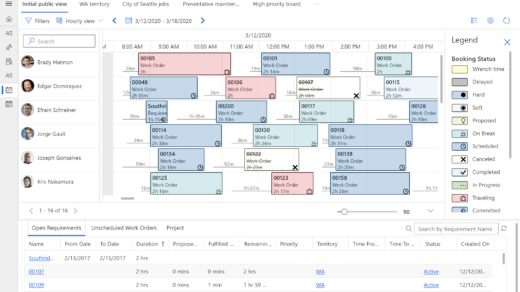There are many ways you can consume an API Data in Dynamics, one of them is by doing a plugin.
The basic plugin creation workflow is as follows:
1-Select a programming language and a framework.
2-Create the connection to your dynamics instance(Online or On-premises).
3-Create the connection to your API.
4-Write the logic that will perform the syncing process between records.
5-Compile and Register your plugin using the Microsoft’s provided Plugin registration tool.
6-Debug your plugin, using the plugin registration tool.
7-Call your plugin from within dynamics and use it as you like.
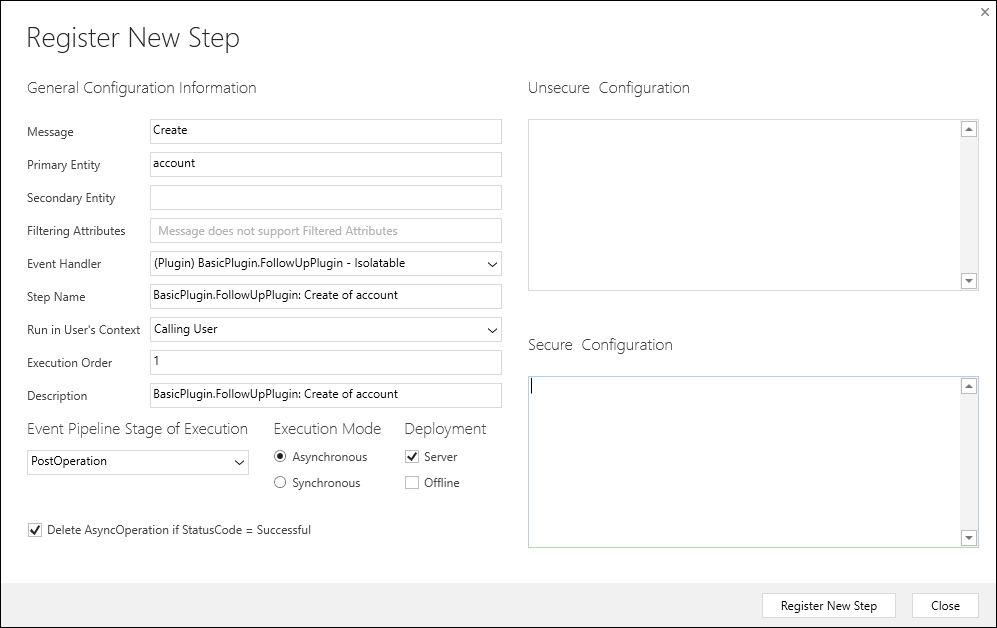
Figure1. Plugin registration tool’s Step, this is where you assign a name to your plugin that will be called by an action inside a dynamics solution.
One way to do all these things in one place, is by using the .NET ecosystem. Microsoft offers all Dynamics’s Sdk as NuGet packages, so you always have access to up to date data.
Just by installing one NuGet package you have access to a vast set of tools to mingle with your CRM installation.
What’s a plugin? Why should I use it instead of JavaScript Web Resources? Well you always should try to accomplish the task in hand by using the dynamics provided processes tools, as they more performant, then if it’s impossible to do it that way, try to see if you can achieve it using power apps using the Power Automate “Microsoft Data verse” tools. Just notice that these are paid solutions.
Then you can start exploring custom web resources written on JavaScript which will give you a lot more customization power but need to be maintained.
Finally, If nothing of the previous methods is enough for your needs you can write a custom plugin in C# using the .NET framework.
Of course this is just an oversimplification, as each tool has it’s specific purpose.
You can find more information about this in Microsoft’s official Docs:
https://docs.microsoft.com/en-us/power-apps/developer/data-platform/tutorial-write-plug-in